Unit III: Sequential Circuits
⭐Sequential Circuits I
A. Sequential Circuits
Definition:
- Circuits whose outputs depend on both current inputs and past states (history).
- Unlike combinational circuits, which rely solely on current inputs.
Characteristics:
- Contain memory elements to store information.
- Utilize feedback mechanisms to maintain a stable state.
- Fundamental components in applications like timers, counters, and control units.
Classification:
- Synchronous: Operate based on clock signals, changing states at specific clock edges.
- Asynchronous: Change states immediately in response to input changes, independent of clock signals.
B. Latches and Flip-Flops
Latches:
- Definition: Basic storage elements that hold state based on input signals.
- Types:
- SR Latch:
- Structure: Uses NOR or NAND gates.
- Operation: Set (S) and Reset (R) inputs control the output.
- Behavior: Changes state when inputs are active; can be level-sensitive.
- SR Latch:
Flip-Flops:
- Definition: Clocked versions of latches that change state on clock signal edges.
- Types:
- D Flip-Flop:
- Operation: Captures input (D) on the rising or falling edge of the clock.
- JK Flip-Flop:
- Operation: Has J and K inputs; toggles state based on inputs.
- T Flip-Flop:
- Operation: Toggles output when T input is high on a clock edge.
- D Flip-Flop:
Timing Characteristics:
- Setup Time: Minimum time before the clock edge that the input must be stable.
- Hold Time: Minimum time after the clock edge that the input must remain stable.
C. Explicit Functional Description
Definition: Describes the behavior of sequential circuits in terms of states and transitions.
State Transition Table:
- A tabular representation detailing:
- Current state.
- Inputs.
- Next state.
- Outputs.
- Provides a systematic way to understand the operation of the circuit.
- A tabular representation detailing:
Example of a State Transition Table:
- For a simple traffic light controller with states (Red, Green, Yellow):
- Current State | Input | Next State | Output
- ----------------|-------|------------|-------
- Red | 1 | Green | Stop
- Green | 1 | Yellow | Go
- Yellow | 1 | Red | Caution
- For a simple traffic light controller with states (Red, Green, Yellow):
D. Synthesis from the Table
Definition: The process of deriving a circuit design from a state transition table.
Steps:
- Identify the flip-flops needed based on the number of states.
- Create logic expressions for the next state and output based on the current state and inputs.
- Map the logic expressions to actual hardware components.
Example of Synthesis:
- From the traffic light controller state transition table:
- Use D flip-flops to represent states.
- Generate combinational logic to determine the next state based on the current state and input.
- From the traffic light controller state transition table:
E. Combinational Blocks
Definition: Logic circuits that produce outputs based solely on current inputs, without memory.
Role in Sequential Circuits:
- Provide the necessary logic to compute the next state and outputs based on the current state and inputs.
- Connect between flip-flops and the external inputs/outputs.
Examples:
- Logic gates (AND, OR, NOT).
- Multiplexers used to select between different input signals.
F. Sequential Blocks
Definition: Composed of memory elements and combinational logic to define the behavior of sequential circuits.
Composition:
- Memory Elements: Typically flip-flops or latches storing state information.
- Combinational Logic: Determines state transitions and outputs based on current states and inputs.
Example Structure:
- A simple counter circuit could consist of:
- Multiple D flip-flops for state storage.
- AND/OR gates for defining state transitions and output logic.
⭐Sequential Circuits II
A. Registers
Definition:
- A register is a small amount of storage available directly in the CPU, used to hold data temporarily for processing.
Types of Registers:
- Data Register: Holds data to be processed.
- Address Register: Holds memory addresses for read/write operations.
- General Purpose Register (GPR): Can be used for various data manipulation tasks.
- Special Purpose Register: Designated for specific functions (e.g., Instruction Register, Status Register).
Shift Registers:
- Definition: Registers that shift their contents to the left or right on clock pulses.
- Types:
- Serial-In Serial-Out (SISO): Data is shifted in and out serially.
- Serial-In Parallel-Out (SIPO): Data is shifted in serially and output in parallel.
- Parallel-In Serial-Out (PISO): Data is input in parallel and output serially.
- Parallel-In Parallel-Out (PIPO): Data is input and output in parallel.
B. Counters
Definition:
- A sequential circuit that counts pulses or events, typically implemented with flip-flops.
Types of Counters:
Asynchronous (Ripple) Counter:
- Flip-flops are triggered by the output of the previous one.
- Simple design but may have propagation delay issues.
Synchronous Counter:
- All flip-flops are driven by the same clock signal, allowing for faster operation and predictable timing.
Counter Modulus:
- The number of distinct states a counter can count through before resetting.
- Common types include:
- Binary Counter: Counts in binary (e.g., 0, 1, 2, 3…).
- Decade Counter: Counts from 0 to 9 and then resets.
Applications:
- Event counting, frequency division, time measurement, and digital clocks.
C. Memories
Definition:
- Devices that store data and instructions for processing.
Types of Memory:
Random Access Memory (RAM):
- Volatile memory used for temporary data storage.
- Types include Static RAM (SRAM) and Dynamic RAM (DRAM).
Read-Only Memory (ROM):
- Non-volatile memory used for permanent data storage.
- Types include PROM, EPROM, and EEPROM.
Memory Organization:
- Addressable Memory: Each memory location has a unique address.
- Word Size: The number of bits processed in a single operation.
Memory Hierarchy:
- Cache Memory: Fast, small memory located close to the CPU for frequently accessed data.
- Main Memory: Larger than cache, used for running programs.
- Secondary Storage: Slower but larger storage (e.g., HDDs, SSDs).
D. Finite State Machines (FSM)
Definition:
- Abstract computational models consisting of a finite number of states, transitions, and outputs.
Types of FSM:
- Mealy Machine: Outputs depend on current states and inputs.
- Moore Machine: Outputs depend only on current states.
Components:
- States: Represent various conditions of the system.
- Transitions: Rules that determine how to move from one state to another based on inputs.
- Outputs: Results produced based on the current state.
Examples:
- Traffic Light Controller: States for red, yellow, and green lights, with transitions based on timers.
- Vending Machine: States for waiting, dispensing, and returning change, with transitions based on coin inputs.
E. Sequential Implementation of Algorithms
Overview:
- Implementing algorithms using sequential logic involves defining states, transitions, and storage for intermediate results.
Examples:
- Sequence Detector: An FSM designed to recognize a specific sequence of inputs.
- Control Unit: Sequentially processes instruction cycles, managing fetching, decoding, and executing instructions.
Algorithm Design:
- Identify the problem and define states needed for the implementation.
- Create a state transition diagram or table to represent the logic.
- Implement using flip-flops, combinational logic, and necessary control signals.
F. Instructions Control Complete Circuits
Definition:
- Circuits that control the operation of a CPU, managing instruction execution and data flow.
Components:
- Instruction Register (IR): Holds the current instruction being executed.
- Control Unit (CU): Directs the operation of the processor, fetching and decoding instructions.
Functionality:
- Receives instruction from memory, decodes it, and generates control signals to execute the instruction.
- Coordinates activities of the ALU, registers, and other components.
Example:
- Instruction Cycle: The sequence of steps that includes fetching, decoding, and executing an instruction.
- Fetch: Read instruction from memory into IR.
- Decode: Interpret the instruction and determine actions.
- Execute: Perform the operation (e.g., arithmetic, logic).
⭐Implementation of Digital Systems
A. Physical Implementation
Definition:
- The process of realizing digital designs in hardware, transforming abstract designs into tangible electronic circuits.
Key Considerations:
- Technology Choice: Selecting between ASICs (Application-Specific Integrated Circuits), FPGAs (Field-Programmable Gate Arrays), and discrete components.
- Layout Design: Creating physical layouts that optimize space and performance while minimizing power consumption and interference.
Steps in Physical Implementation:
- Schematic Capture: Designing circuit schematics using software tools to represent the circuit behavior.
- Place and Route: Arranging components on a chip and connecting them according to design specifications.
- Fabrication: Manufacturing the physical hardware, often involving photolithography and etching processes.
Challenges:
- Signal integrity, thermal management, and power distribution must be addressed during implementation.
- Managing manufacturing tolerances and ensuring reliability of the final product.
B. Implementation Strategies
Top-Down Design:
- Overview: Starting from high-level specifications and breaking down the system into smaller, manageable subsystems.
- Benefits: Facilitates abstraction and promotes reusability of components.
Bottom-Up Design:
- Overview: Building systems starting from basic components and integrating them into larger systems.
- Benefits: Allows for detailed optimization of lower-level components before integration.
Hybrid Approach:
- Combines top-down and bottom-up strategies to leverage the advantages of both methodologies.
Design Flow:
- Define specifications → Create high-level models → Develop detailed designs → Simulate → Implement and test.
C. Synthesis Tools
Definition:
- Software tools that assist in converting high-level descriptions of digital systems (e.g., HDL) into gate-level representations.
Common Synthesis Tools:
- HDL (Hardware Description Language): Languages like VHDL and Verilog used to describe the behavior and structure of electronic systems.
- Synthesis Software: Tools like Xilinx Vivado, Intel Quartus, and Synopsys Design Compiler that optimize designs for specific hardware.
Synthesis Process:
- Parsing: Reading and analyzing HDL code.
- Optimization: Improving the design for performance, area, or power.
- Technology Mapping: Mapping the optimized design onto specific gate libraries.
Post-Synthesis Verification:
- Ensuring that the synthesized design meets the original specifications through simulation and timing analysis.
D. Test and Design Methods
Testing Objectives:
- Ensure that the digital system functions as intended and meets all performance criteria.
Design for Testability (DFT):
- Techniques employed to make systems easier to test, such as adding built-in self-test (BIST) capabilities.
Testing Strategies:
- Functional Testing: Verifying that the system operates correctly under specified conditions.
- Structural Testing: Checking the internal structure and wiring of the circuit, often using methods like boundary scan.
Simulation:
- Utilizing software tools to model the behavior of the design before physical implementation.
- Common simulation tools include ModelSim and Cadence.
Fault Analysis:
- Identifying and addressing potential faults in the design through methods like fault simulation and testing under varying conditions.
E. Multiprocessor Interconnect 1
Definition:
- The communication methods and infrastructure that connect multiple processors in a multiprocessor system.
Interconnect Architectures:
- Shared Bus Architecture: All processors share a common communication bus; simple but may create bottlenecks.
- Crossbar Switch: Provides point-to-point connections between processors and memory; more efficient but complex.
- Network-on-Chip (NoC): A modern approach using a network architecture to connect multiple cores, improving scalability.
Performance Considerations:
- Bandwidth, latency, and scalability must be evaluated when designing interconnects.
- Avoiding bottlenecks and ensuring efficient data transfer are critical.
F. Multiprocessor Interconnect 2
Advanced Interconnect Techniques:
- Direct Interconnection Networks: Use dedicated lines between processors, enabling faster communication but requiring more wiring.
- Hierarchical Networks: Multi-layered interconnects that manage communication more efficiently by reducing the number of direct connections.
Protocol Design:
- Communication protocols define how data is transferred between processors, including handshaking and arbitration mechanisms.
Cache Coherence:
- Mechanisms to ensure that multiple processors have a consistent view of shared data, essential in multiprocessor systems.
Example Systems:
- NUMA (Non-Uniform Memory Access): Architecture where access times to memory vary based on the processor accessing the memory, requiring careful management of data locality.
- SMP (Symmetric Multi-Processing): All processors share the same memory space and resources equally, allowing for simple programming models.
🚨Thanks for visiting classpdfindia✨
Welcome to a hub for 😇Nerds and knowledge seekers! Here, you'll find everything you need to stay updated on education, notes, books, and daily trends.
💗 Bookmark our site to stay connected and never miss an update!
💌 Have suggestions or need more content? Drop a comment below, and let us know what topics you'd like to see next! Your support means the world to us. 😍

.gif)
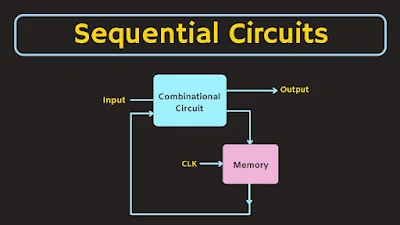


.gif)
Pyq 🙏🙏🙏
nice
Ye sb bhi ayega
nhi ye sab to bas aise hi read karne ke liye diya hai
kuch nahi aayega bc
Kch nai ayga pencho